
As a photographer, you have a passion for capturing moments and creating stunning images. However, it’s equally important to manage the business side of your photography, including invoicing your clients. A well-crafted and organized photographer invoice ensures that you get paid for your work promptly and helps maintain a professional relationship with your clients.
In this comprehensive guide, we will walk you through everything you need to know about photographer invoices, from what they are and why they are important to how to create and manage them effectively.
What is a Photographer Invoice?
A photographer invoice is a document that outlines the details of a photography job, including the services provided, the agreed-upon fees, and the payment terms. It serves as an official record of the transaction between you and your client and helps facilitate a smooth payment process. Whether you specialize in wedding photography, portrait photography, or commercial photography, a well-crafted invoice is essential to ensure that you receive payment for your work.
Why is a Photographer Invoice Important?
A photographer invoice is important for several reasons:
- Professionalism: An invoice adds a level of professionalism to your photography business, showing that you take your work seriously.
- Clarity: It clearly outlines the services provided, the fees charged, and any additional expenses, ensuring that both you and your client are on the same page.
- Payment Tracking: An invoice helps you keep track of your income and outstanding payments, making it easier to manage your finances.
- Legal Protection: In case of any disputes or issues, an invoice serves as a legal document that can be used as evidence.
How to Create a Photographer Invoice
Creating a photographer invoice doesn’t have to be complicated. Follow these steps to create a professional and effective invoice:
Step 1: Choose an Invoice Template
Start by selecting an invoice template that suits your style and needs. You can find a variety of free and customizable templates online, or you can create your own using software such as Microsoft Word or Excel.
Step 2: Add Your Business Information
Include your business name, address, contact information, and logo at the top of the invoice. This helps identify your brand and makes it easier for clients to contact you.
Step 3: Include Client Details
Next, add the client’s name, address, and contact information. Make sure to double-check the accuracy of these details to avoid any confusion.
Step 4: Outline the Services Provided
Provide a detailed description of the services you provided, including the date of the shoot, the location, and any specific deliverables agreed upon. Be as specific as possible to avoid any misunderstandings.
Step 5: Specify the Fees
Clearly state the fees for your services, including any additional costs such as travel expenses or equipment rentals. Break down the fees if necessary, listing individual items and their corresponding prices.
Step 6: Set Payment Terms
Specify the payment terms, including the due date and acceptable payment methods. If you require a deposit or partial payment upfront, clearly state the amount and when it is due.
Step 7: Include Terms and Conditions
Consider including a section for terms and conditions, outlining your cancellation policy, copyright ownership, and any other important details. This helps protect your rights as a photographer and sets clear expectations for your clients.
Step 8: Add Your Payment Details
Provide your bank account details or any other payment information necessary for your client to make the payment. Make sure to double-check the accuracy of these details to avoid any payment delays.
Step 9: Review and Send
Before sending the invoice, review it carefully to ensure that all the information is accurate and complete. Double-check the calculations and proofread for any spelling or grammatical errors. Once you are satisfied, send the invoice to your client via email or other preferred method.
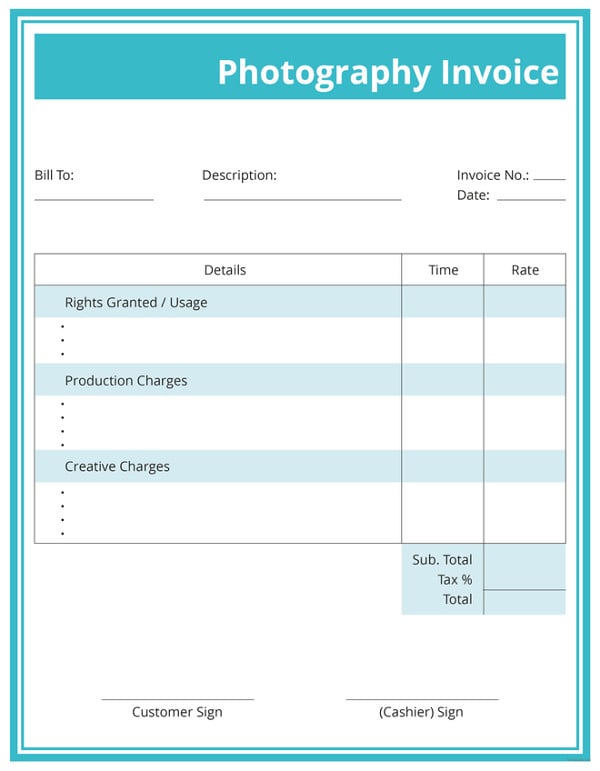
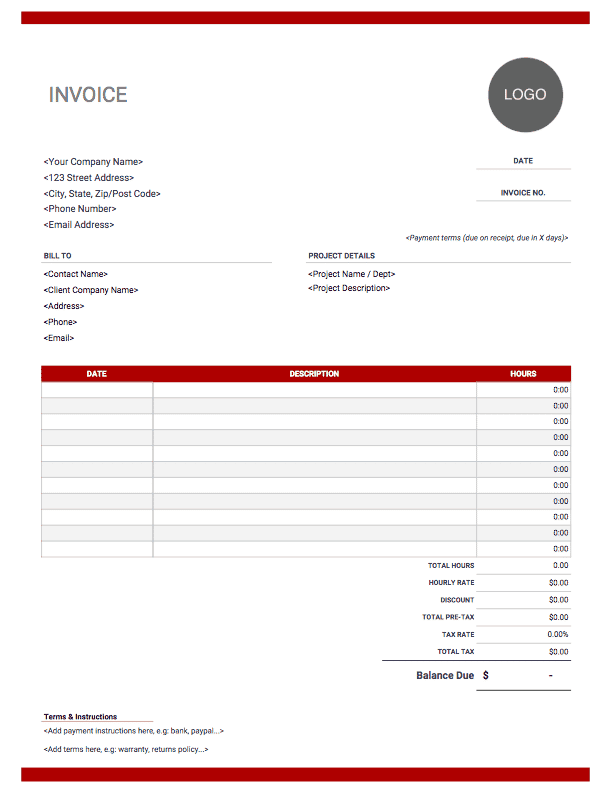
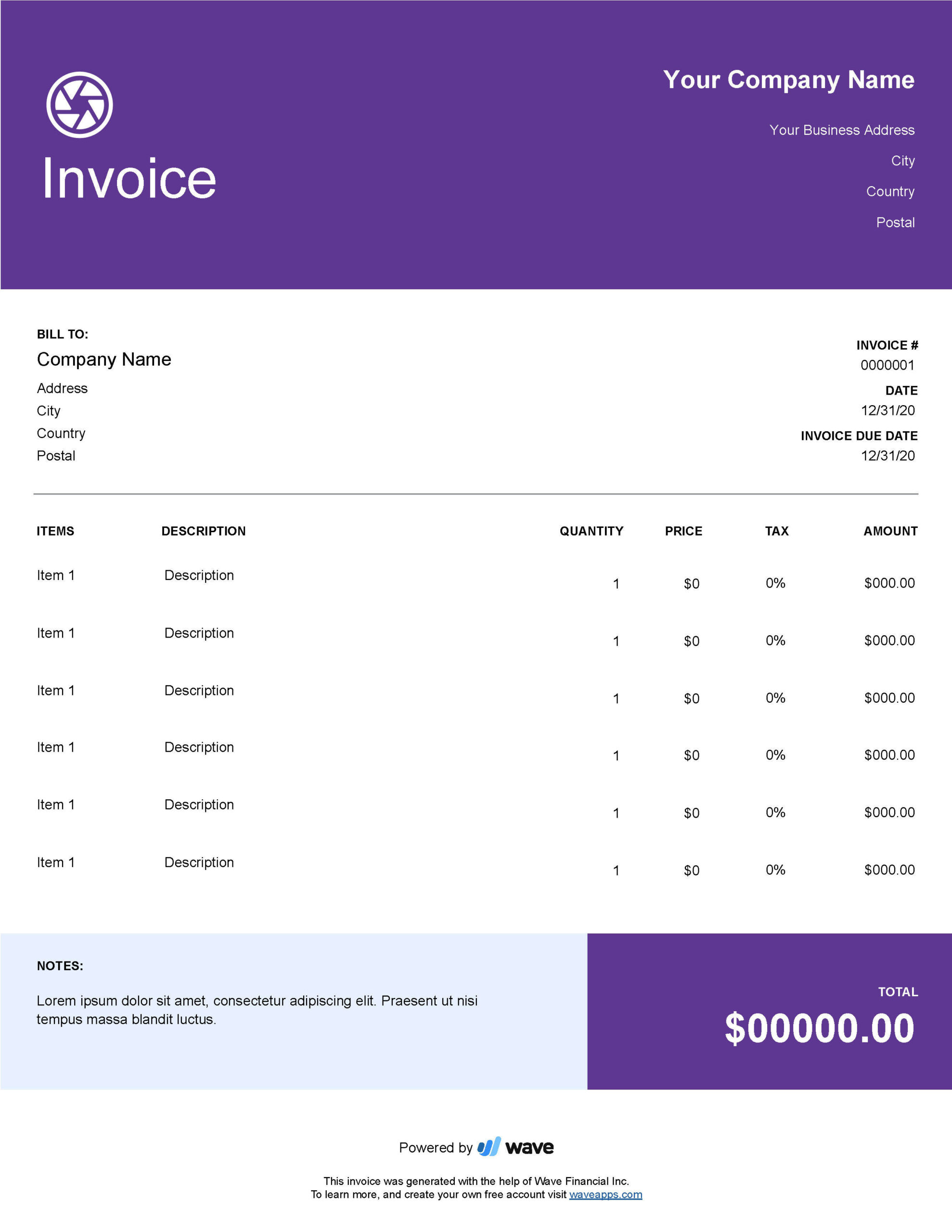

How to Manage Photographer Invoices
Managing your photographer invoices effectively is crucial to maintaining a healthy cash flow and organized financial records. Here are some tips for managing your invoices:
1. Use Invoice Tracking Software
Consider using invoice tracking software or accounting software specifically designed for photographers. These tools can help automate the invoice creation and tracking process, making it easier to manage your invoices and monitor your payments.
2. Set Reminders for Due Dates
Set reminders for invoice due dates to ensure that you follow up on any unpaid invoices. This helps you stay on top of your finances and reduces the risk of late or missed payments.
3. Follow Up on Overdue Payments
If a client fails to make a payment by the due date, don’t hesitate to follow up with a friendly reminder. Sometimes, a simple reminder is all it takes to prompt your client to make the payment.
4. Keep Organized Records
Maintain organized records of all your invoices, including both paid and unpaid invoices. This makes it easier to track your income, monitor your expenses, and prepare financial statements when needed.
5. Communicate Clearly with Clients
Establish clear communication with your clients regarding your payment terms and expectations. Make sure they understand your invoicing process and are aware of any penalties for late payments.
6. Seek Professional Help if Needed
If managing your invoices becomes overwhelming or time-consuming, consider hiring a professional accountant or bookkeeper to assist you. They can help ensure that your financial records are accurate and up-to-date.
Sample Photographer Invoice Template
- Invoice Number: [Invoice Number]
- Date: [Date]
- Photographer: [Your Name]
- Client: [Client’s Name]
- Description: [Description of Services]
- Fee: [Total Fee]
- Additional Expenses: [List of Additional Expenses]
- Total Due: [Total Amount Due]
- Payment Terms: [Payment Terms]
- Payment Method: [Payment Method]
- Bank Account Details: [Bank Account Details]
- Terms and Conditions: [Terms and Conditions]
Conclusion
Creating and managing photographer invoices is an essential part of running a successful photography business. By following the steps outlined in this guide and implementing effective invoice management practices, you can ensure a smooth payment process, maintain organized financial records, and build strong relationships with your clients. Remember, a well-crafted photographer invoice not only helps you get paid but also showcases your professionalism and attention to detail as a photographer.
Photographer Invoice Template Word – Download