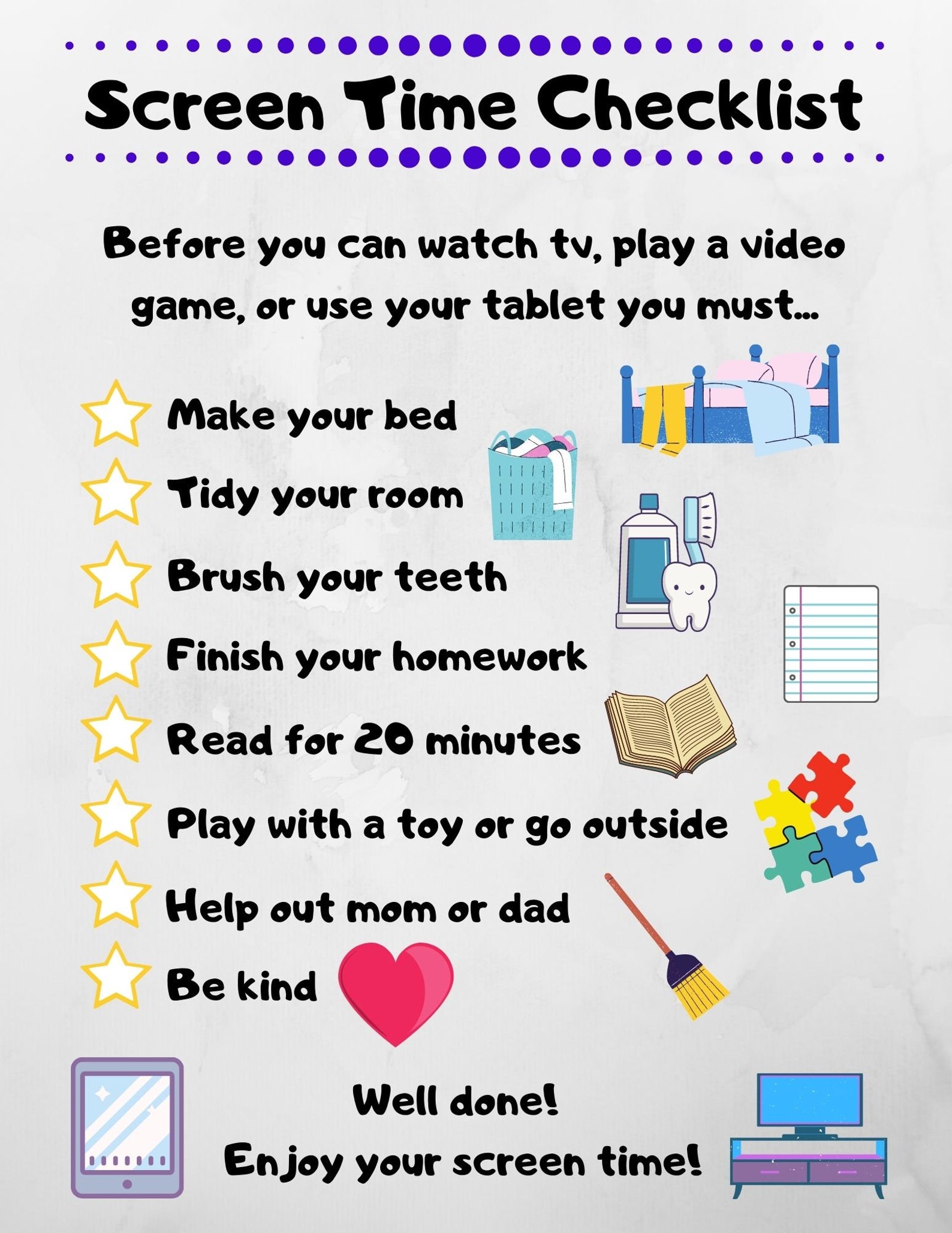
Screen time has become an integral part of children’s lives, with the advancement of technology. While it has its benefits, excessive screen time can have negative effects on their health and development. To help parents manage their children’s screen time effectively, a kid’s screen time checklist can be a valuable tool. This article will guide you through the process of creating a checklist that is tailored to your child’s needs, providing you with a practical and effective way to monitor and limit their screen time.
Why Should You Use a Kids Screen Time Checklist?
A kid’s screen time checklist offers several advantages for both parents and children. Here are some reasons why you should consider using one:
- It provides a visual representation of your child’s screen time, making it easier to track and manage.
- It promotes healthy habits by setting limits and encouraging alternative activities.
- It creates a sense of accountability and responsibility for children as they can see their screen time choices.
- It helps establish a routine and structure around screen time, reducing conflicts and negotiations.
- It encourages communication and discussion between parents and children about screen time boundaries.
What is a Kid’s Screen Time Checklist?
A kid’s screen time checklist is a document that outlines the guidelines and rules for children’s screen time usage. It typically includes specific time limits, designated screen-free periods, and alternative activities to engage in. The checklist can be customized based on the child’s age, interests, and individual needs. By having a physical copy of the checklist, both parents and children can refer to it and ensure that screen time is managed effectively.
1. Determine Your Child’s Screen Time Goals
Before creating a kid’s screen time checklist, it’s important to determine your child’s screen time goals. Consider their age, developmental stage, and any specific concerns you may have. Do you want to limit screen time to a certain number of hours per day, or do you prefer to set specific time slots for screen usage? Understanding your goals will help you create a checklist that is realistic and achievable.
2. Set Clear and Realistic Screen Time Limits
Once you have established your child’s screen time goals, it’s time to set clear and realistic limits. This can be done by deciding on the maximum amount of screen time allowed per day or by dividing the day into specific time slots for different activities. Consider factors such as schoolwork, physical activity, and social interactions when determining these limits.
3. Include Screen-Free Periods
In addition to setting time limits, it’s important to incorporate screen-free periods into your child’s daily routine. This can include designated times for meals, outdoor play, homework, or family activities. Screen-free periods allow children to engage in other activities, promote social interactions, and give their eyes and minds a break from screens.
4. Identify Alternative Activities
When children are not using screens, it’s essential to provide them with alternative activities to engage in. These can include reading, playing board games, doing puzzles, arts and crafts, outdoor play, or spending quality time with family and friends. Including a variety of activities in the checklist ensures that children have options to choose from and are not solely relying on screens for entertainment.
5. Create a Visual Representation
A kids screen time checklist should be visually appealing and easy to understand. You can use colors, images, and symbols to make it more engaging for children. Consider using a table format or a weekly calendar layout to provide a clear overview of their screen time schedule. Visual representations make it easier for children to comprehend and follow the checklist.
6. Involve Your Child in the Process
Make the creation of the kids screen time checklist a collaborative process by involving your child. This will give them a sense of ownership and responsibility for their screen time choices. Discuss the importance of balancing screen time with other activities and allow them to provide input on the limits and alternative activities included in the checklist. This involvement will make them more likely to adhere to the guidelines.
7. Display the Checklist in a Visible Location
Once the checklist is created, it’s important to display it in a visible location where both parents and children can refer to it easily. This can be on the refrigerator, in their bedroom, or any other prominent place in the house. By having the checklist readily available, it serves as a reminder and reinforces the importance of managing screen time effectively.
8. Regularly Review and Update the Checklist
Screen time needs evolve as children grow and their interests change. It’s crucial to regularly review and update the kids screen time checklist to ensure it remains relevant and effective. Consider revisiting the checklist every few months or whenever you notice a need for adjustment. This will help you adapt to new circumstances and ensure that the checklist continues to serve its purpose.
9. Be a Role Model
Children learn by observing their parents’ behavior. To effectively manage their screen time, parents need to be role models and demonstrate healthy screen habits themselves. Practice what you preach by following the guidelines and limits set in the checklist. This consistency will reinforce the importance of balanced screen time and encourage children to do the same.

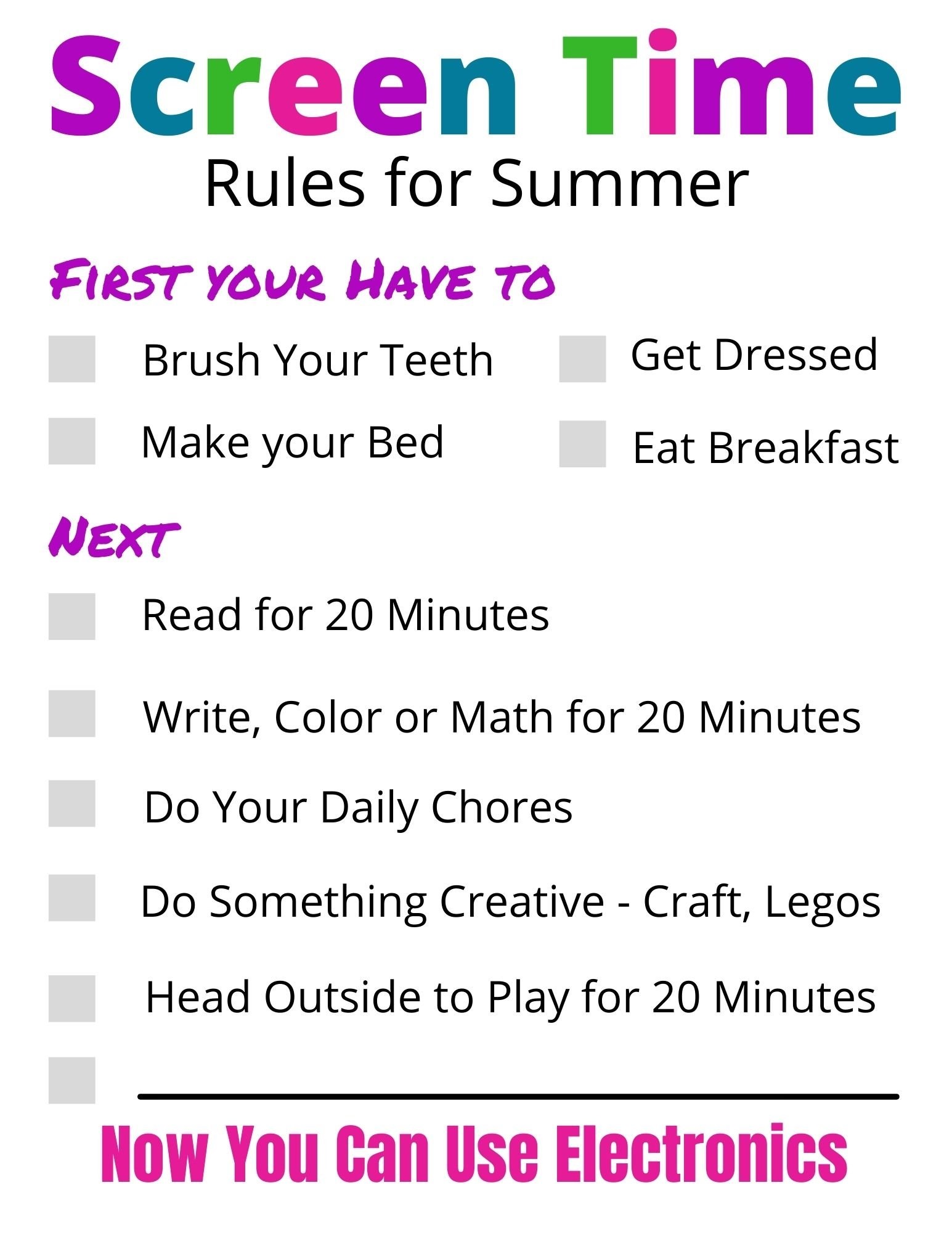
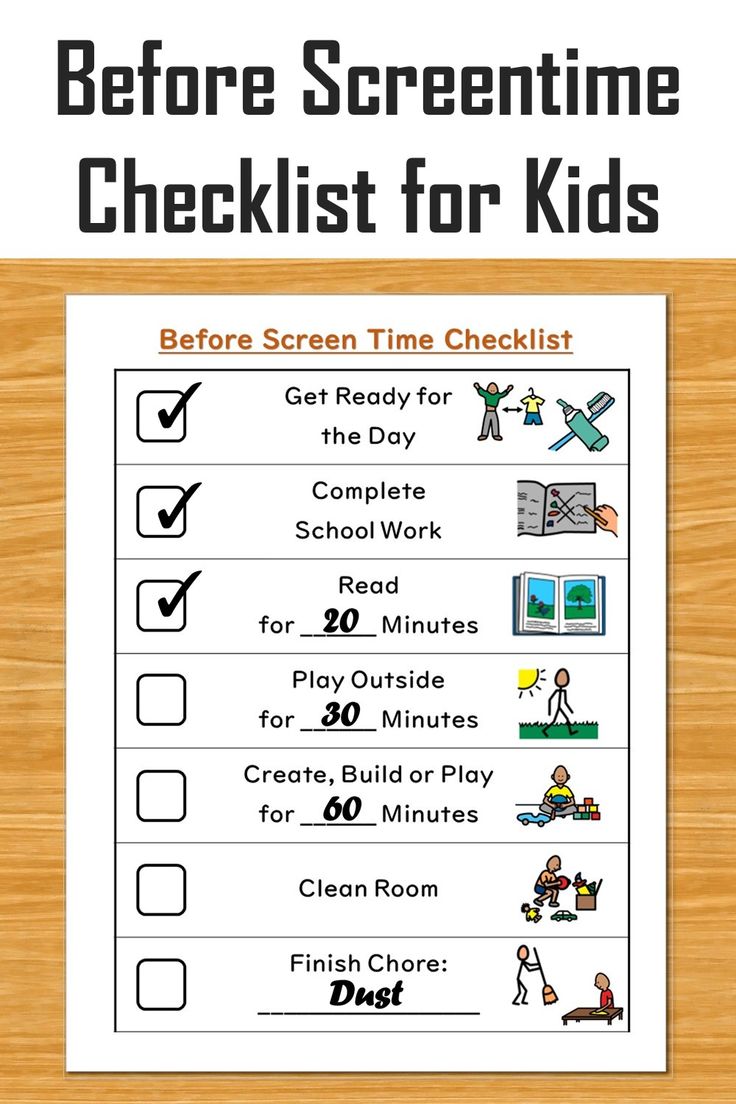
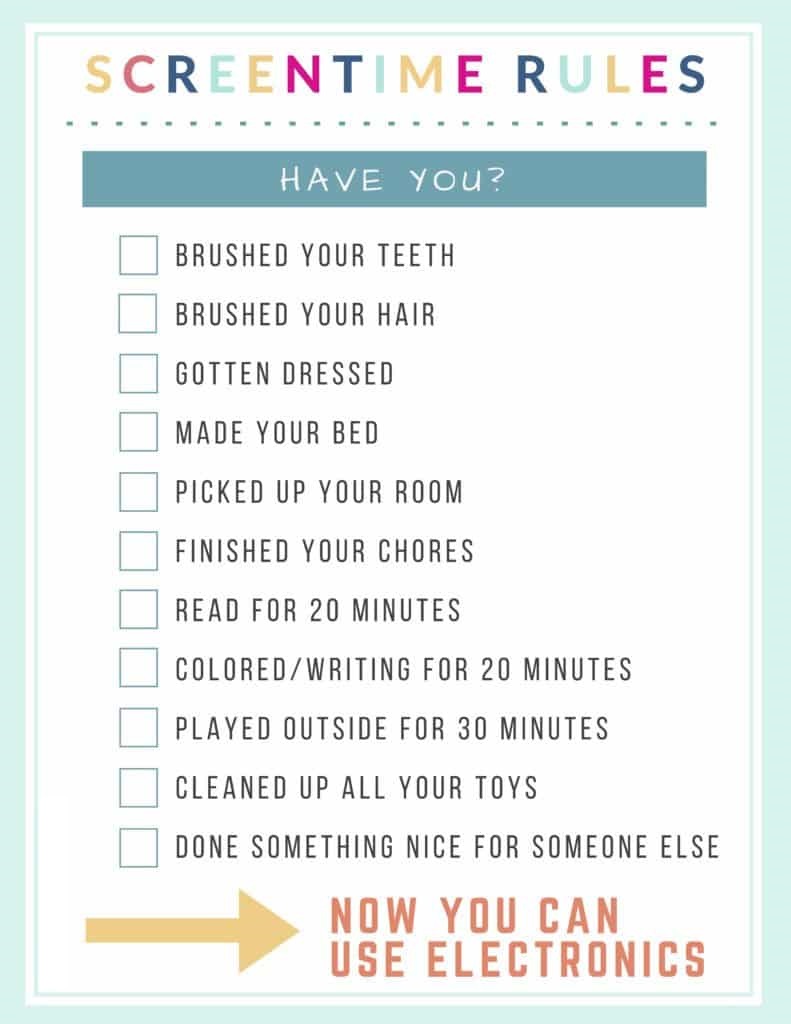
Examples:
Here are a few examples of kids screen time checklists that you can use as a starting point:
- Example 1: Morning: 1 hour of educational screen time, Afternoon: 1 hour of active play, Evening: 30 minutes of free screen time
- Example 2: Monday: 1 hour of screen time, Tuesday: No screen time, Wednesday: 30 minutes of screen time, Thursday: 1 hour of screen time, Friday: No screen time
- Example 3: Screen-free periods: 1 hour after school, 1 hour before bedtime. Alternative activities: reading, playing outside, arts and crafts
- Example 4: Morning: 1 hour of screen time, Afternoon: 1 hour of physical activity, Evening: 30 minutes of screen time
Final Thoughts
A kids screen time checklist is a valuable tool for managing and monitoring children’s screen time effectively. By setting clear limits, incorporating screen-free periods, and providing alternative activities, parents can promote healthy screen habits and reduce the negative effects of excessive screen time.
Remember to involve your child in the process, display the checklist in a visible location, and regularly review and update it. With the help of the checklist, you can create a healthy and balanced screen time routine for your child.