
Running a business involves a lot of financial calculations and projections. One of the crucial aspects of managing your company’s finances is creating accurate and professional estimates for your clients. This is where a business estimate template comes in handy.
In this comprehensive guide, we will explore everything you need to know about business estimate templates, including what they are, how to create them, and why they are essential for your business.
What is a Business Estimate Template?
A business estimate template is a pre-designed document that helps you create professional estimates for your clients. It provides a structured format where you can input relevant information about the project or service you are offering, along with the associated costs. By using a business estimate template, you can ensure consistency and accuracy in your estimates, saving time and effort in the process.
Do you find yourself spending hours creating estimates from scratch? Are you tired of dealing with formatting issues and inconsistencies in your estimates? If so, a business estimate template can be a game-changer for your business. With a template, you can streamline your estimating process and create professional-looking estimates in minutes.
How to Create a Business Estimate Template
Creating a business estimate template is easier than you might think. Follow these simple steps to get started:
1. Choose the Right Software
Before you start creating your business estimate template, you need to choose the right software. There are various options available, ranging from simple spreadsheet programs like Microsoft Excel to more advanced accounting software like QuickBooks. Consider your business needs and budget when selecting the software that best suits you.
2. Define the Structure
Once you have selected the software, it’s time to define the structure of your business estimate template. Decide on the sections and categories you want to include, such as project description, labor costs, material costs, taxes, and profit margin. Make sure to keep it organized and easy to navigate.
3. Customize the Template
Now comes the fun part – customizing the template to fit your business needs. Add your company logo, contact information, and any other branding elements you want to include. You can also choose a color scheme that aligns with your brand identity to make your estimates more visually appealing.
4. Input Relevant Information
Once your template is customized, it’s time to start inputting the relevant information for each estimate. This includes details about the project or service, quantities, rates, and any additional costs. Be as specific as possible to provide your clients with a clear understanding of what they can expect.
5. Review and Finalize
Before sending out your estimates, make sure to review and finalize them. Double-check all the calculations and ensure that everything is accurate and aligned with your pricing strategy. This step is crucial to maintain professionalism and avoid any misunderstandings with your clients.
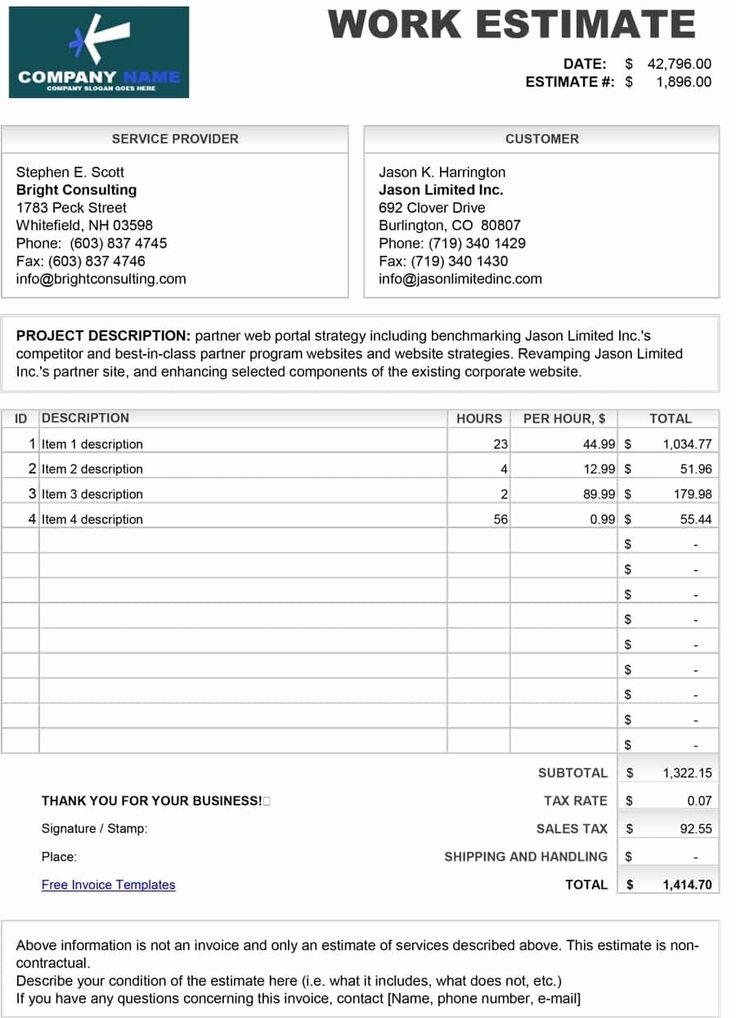
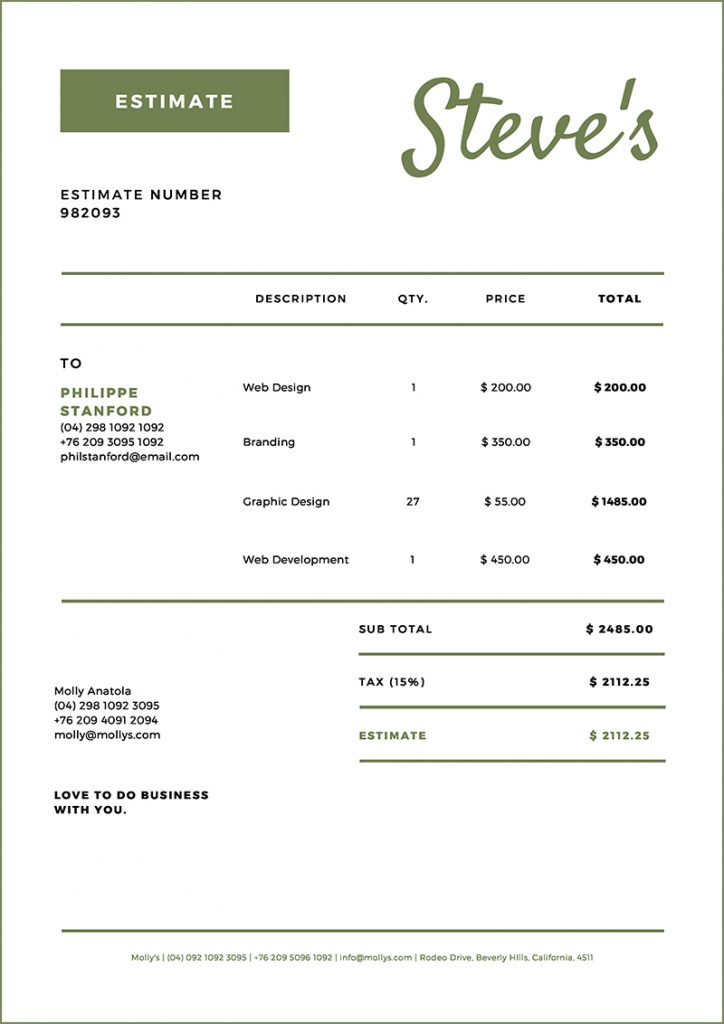
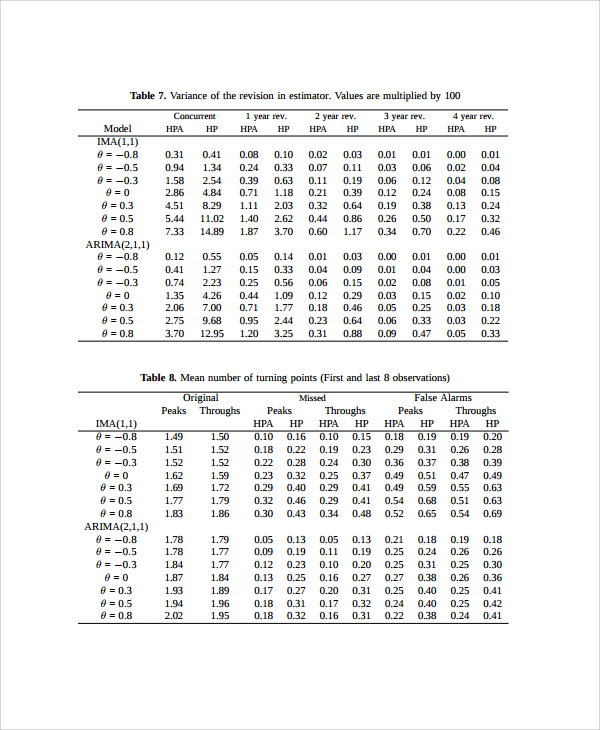
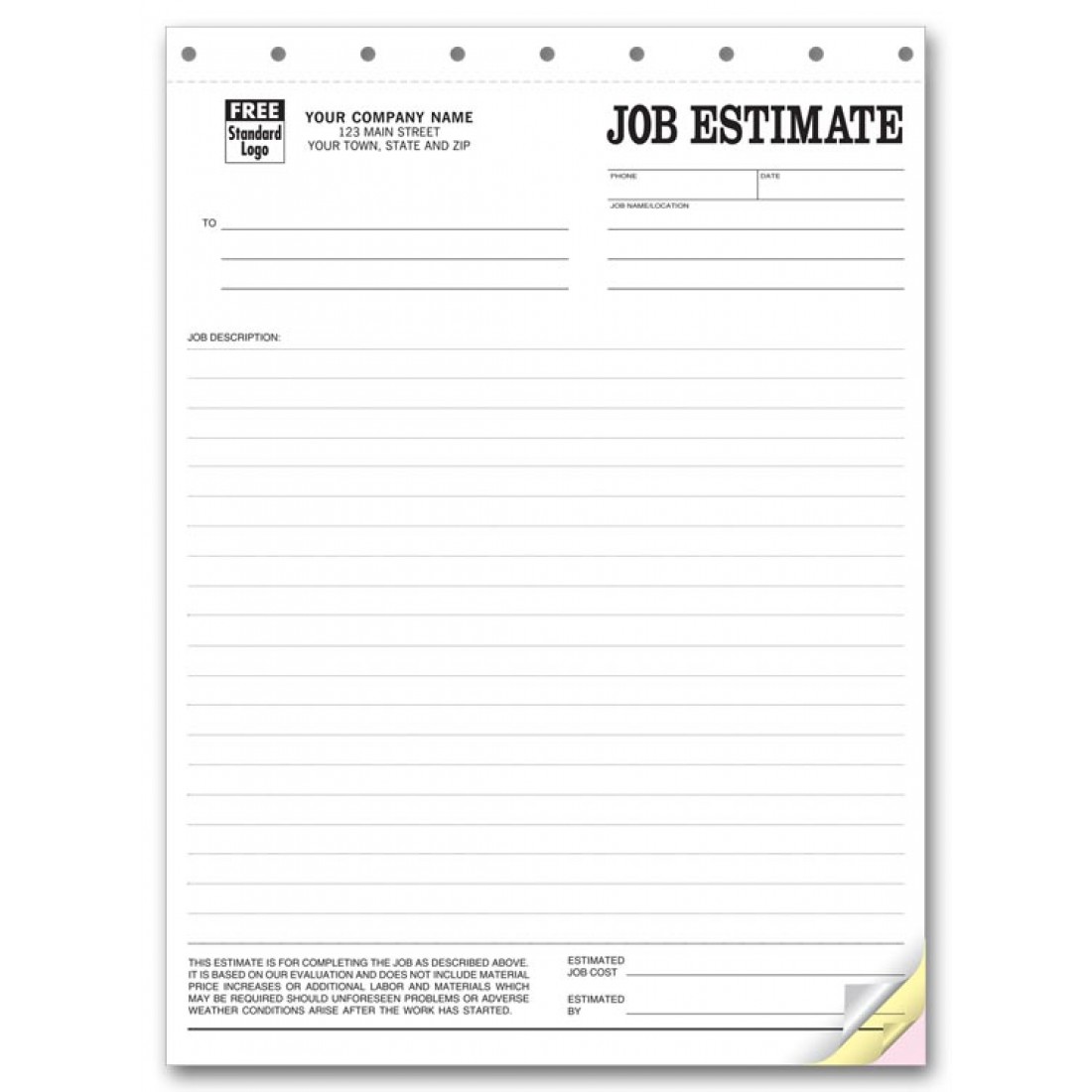
Why Use a Business Estimate Template?
Using a business estimate template offers numerous benefits for your business. Let’s explore some of the key reasons why you should consider incorporating a template into your estimating process:
- Time-saving: Creating estimates from scratch can be time-consuming. With a template, you can save time by simply inputting the necessary information and letting the software handle the calculations.
- Consistency: A template ensures that all your estimates follow the same format and structure. This consistency enhances your professionalism and builds trust with your clients.
- Accuracy: By using a template, you reduce the risk of making calculation errors or omitting important details. This accuracy helps you provide more reliable estimates to your clients.
- Professionalism: A well-designed and branded template elevates the overall look and feel of your estimates. It showcases your professionalism and attention to detail, setting you apart from your competitors.
- Efficiency: With a template, you can streamline your estimating process and create estimates more efficiently. This efficiency allows you to focus on other important aspects of your business.
Conclusion
Creating accurate and professional estimates is essential for any business. By using a business estimate template, you can streamline your estimating process, save time, and enhance your professionalism. Choose the right software, customize the template to fit your business needs, and start creating impressive estimates that leave a lasting impression on your clients. Invest in a business estimate template today and take your estimating game to new heights.
Business Estimate Template Excel – Download