When sending mail or packages, the address label plays a crucial role in ensuring that the item reaches its intended recipient on time. Address labels provide clear and accurate delivery information, which is essential for postal and courier services to process and deliver the item efficiently.
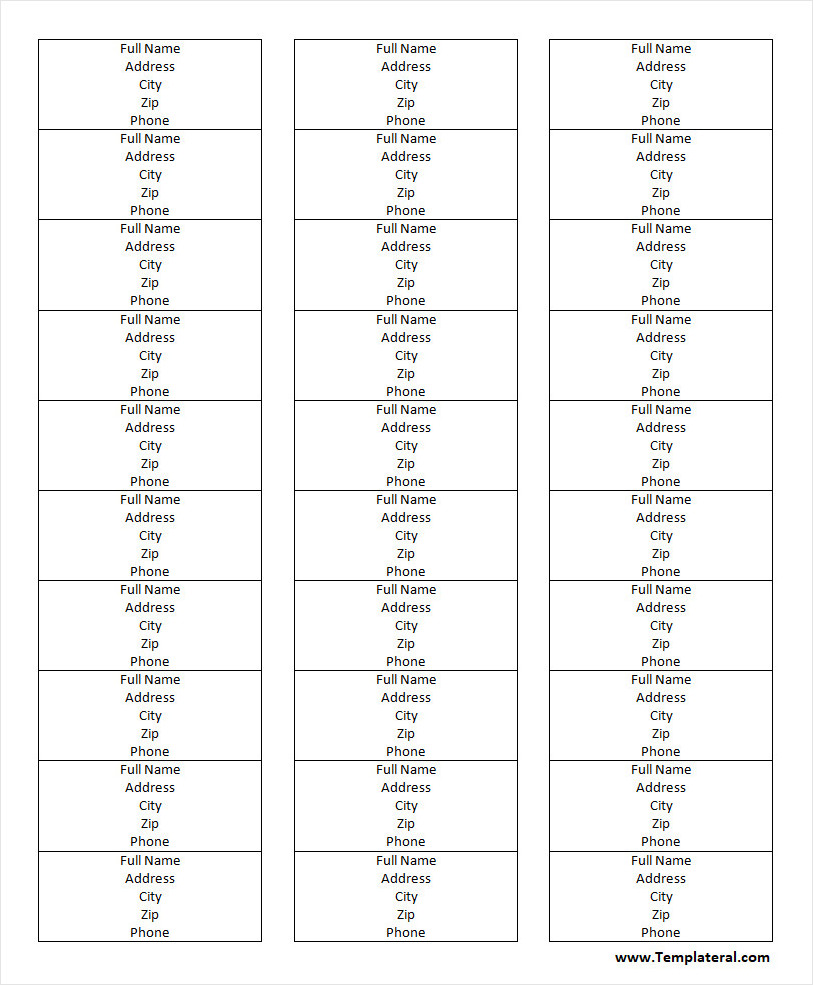
Beyond just a mailing address, labels often include sender (return) information, can be used for personal items like luggage, and serve to reduce human error, speed up fulfillment, and enhance a brand’s professional image for businesses.
What are Address Labels?
Address labels are adhesive labels that contain the necessary information for mail or packages to reach their destination. This information typically includes the recipient’s name, street address, city, state, and zip code.
In addition to the recipient’s information, address labels also often include the sender’s return address. This allows for undeliverable items to be returned to the sender, ensuring that important mail or packages are not lost in transit.
Why are Address Labels Important?
Efficient Delivery Process
Address labels facilitate an efficient delivery process by providing all necessary information in a clear and organized manner. When postal workers or courier services see a properly labeled package, they can quickly and accurately determine the destination and handle the item accordingly. This streamlines the sorting and routing process, reducing the likelihood of delays or misdelivery.
Efficient delivery is particularly important for time-sensitive items or important documents that require prompt delivery. Address labels help expedite the delivery process by ensuring that the item is routed correctly from the sender to the recipient. This efficiency benefits both individuals and businesses who rely on timely and reliable delivery services.
Reduction of Human Error
One of the main benefits of address labels is the reduction of human error in the delivery process. When addresses are handwritten, there is a greater risk of mistakes such as misspelled names, incorrect street numbers, or illegible handwriting. These errors can lead to misdelivery, delays, or the loss of the item altogether.
By using address labels with printed information, the risk of human error is minimized. The printed text is clear and legible, making it easier for postal workers and courier services to read and process the information accurately. This reduces the likelihood of mistakes in delivery and ensures that the item reaches the intended recipient without any issues.
Enhancement of Brand Image
Address labels play a significant role in enhancing a brand’s professional image and credibility. For businesses, using customized address labels with the company logo and branding elements can elevate the presentation of their mail and packages. This attention to detail conveys a sense of professionalism and care, which reflects positively on the business.
When customers receive mail or packages with branded address labels, it creates a memorable and cohesive brand experience. The consistency in branding elements across different touchpoints, including address labels, helps reinforce brand recognition and loyalty. This attention to detail can set businesses apart from competitors and leave a lasting impression on recipients.
What to Include on Address Labels?
When creating address labels, it is important to include all necessary information to ensure successful delivery. Here are some key elements to include on address labels:
Recipient’s Name
The recipient’s name is a crucial component of address labels as it identifies who the item is intended for. Including the recipient’s full name helps ensure that the item reaches the correct person and avoids any confusion or misdelivery. It is important to spell the recipient’s name correctly and include any relevant titles or designations.
Street Address
The street address specifies the exact location where the item should be delivered. It is essential to include the complete street address, including any apartment numbers, street names, or directional indicators. Providing a clear and accurate street address is key to successful delivery without any delays or errors.
City, State, Zip Code
City, state, and zip code information on address labels is crucial for efficient routing and delivery. Including the correct city, state, and zip code ensures that the item is directed to the right destination and reaches the recipient on time. It is important to verify the accuracy of this information before printing address labels.
Sender’s Return Address
Including the sender’s return address on address labels is important for several reasons. In case the item is undeliverable, having a return address allows the postal service or courier to send the item back to the sender. This helps prevent the loss of important mail or packages and ensures that they are returned to the sender for further action.
Additionally, the sender’s return address establishes credibility and trust between the sender and recipient. When recipients see a return address on the label, they know where the item is coming from and can contact the sender if needed. Including a return address is a standard practice for efficient and secure mailing.
How to Create Effective Address Labels
Creating effective address labels involves attention to detail and accuracy. Here are some tips for creating address labels that ensure efficient delivery:
Use Legible Fonts
Choosing a clear and easy-to-read font for the recipient’s and sender’s information is essential for creating effective address labels. Opt for fonts that are legible at varioussizes and ensure that the text is easily readable. Avoid using overly decorative or complex fonts that may hinder legibility. It is important to prioritize clarity and readability when selecting a font for address labels.
Include Contact Information
Consider adding additional contact information, such as a phone number or email address, on the address label. Including contact information can be helpful in case there are any issues with the delivery or if the recipient needs to reach out to the sender. Providing multiple ways to contact both the sender and recipient can streamline communication and address any delivery concerns promptly.
Double-Check Information
Before printing address labels, it is crucial to double-check all the information included on the label. Verify the accuracy of the recipient’s name, street address, city, state, zip code, and sender’s return address. A thorough review of the information can help avoid any errors or inconsistencies that may lead to delivery issues. Take the time to ensure that all details are correct before printing the labels.
Choose High-Quality Labels
Opt for durable and high-quality labels when creating address labels. Using labels that are resistant to smudging, fading, or peeling ensures that the information remains legible throughout the delivery process. High-quality labels are more likely to withstand handling, transportation, and various weather conditions without deteriorating. Investing in reliable labels contributes to the overall professional presentation of the mail or package.
Utilize Address Label Software
Consider using address label software to streamline the process of creating and printing labels. Address label software offers templates and tools that make it easy to input recipient and sender information, format the label design, and print multiple labels efficiently. These software programs often have features that allow for customization, such as adding logos or graphics to the label. Utilizing address label software can save time and ensure consistency in label design.
Customize for Different Purposes
Depending on the type of items being mailed or the occasion, consider customizing address labels to suit different purposes. For personal items like holiday cards or invitations, personalized address labels with festive designs can add a special touch. For business correspondence, incorporate branding elements such as the company logo or colors to create a professional look. Tailoring address labels to different purposes can enhance the overall presentation and impact of the mail or package.
Consider Security Measures
When creating address labels for sensitive or confidential mail, consider incorporating security measures to protect the information. Avoid including unnecessary personal details on the label that could compromise privacy. Additionally, using opaque or security-enhanced labels can prevent tampering or unauthorized access to the information on the label. Prioritize security when handling confidential or valuable items to ensure safe and secure delivery.
Address Label Template
An address label template makes mailing easier by ensuring your letters and packages look neat, professional, and well-organized. It saves time while adding a polished touch to your correspondence.
Download our free Address Label Template today and start creating personalized labels with ease.
Address Label Template – Word